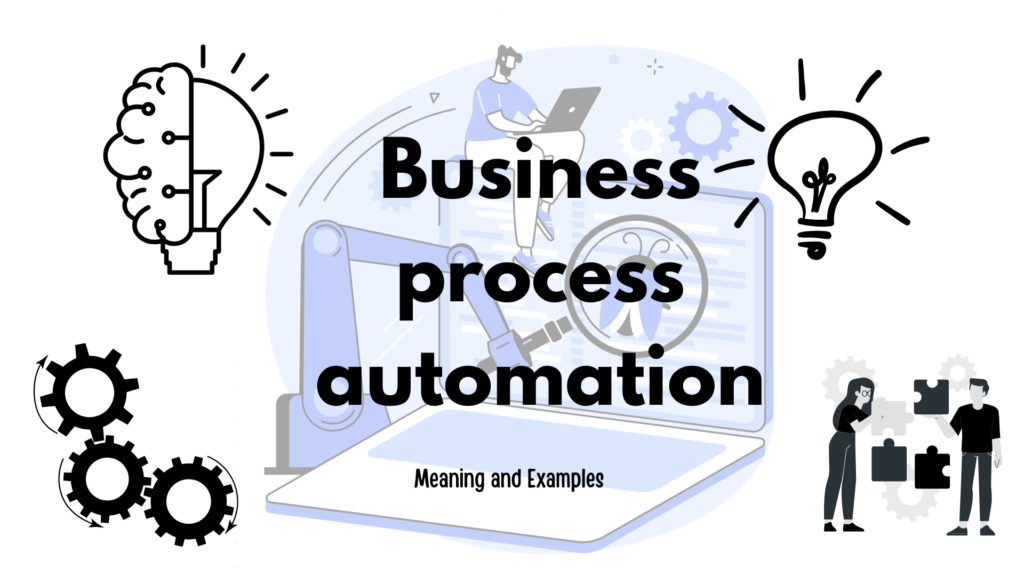Employee time tracking is essential for modern businesses that want to increase productivity. This article discusses eight excellent employee time tracking software options, highlighting their advantages and disadvantages.
Insightful
Features :
- Customizable Branding
- Provide Overtime Tracking
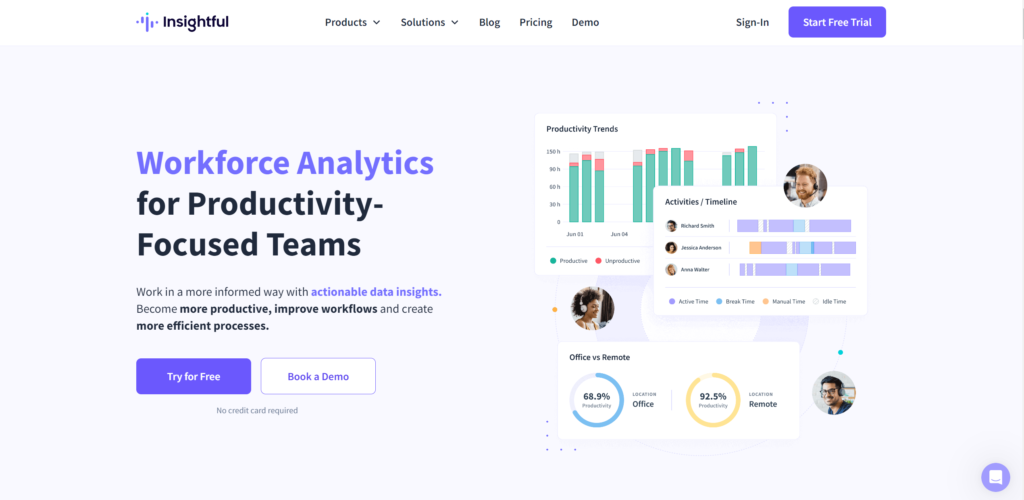
Pros
- Provides a seven-day free trial,
- detailed reports,
- clean dashboard
Cons
- Loss of privacy while you allow employee monitoring
- They charge you on number of employee not on productivity.
DeskTime
Features :
- Automatic time tracking
- URL & app tracking
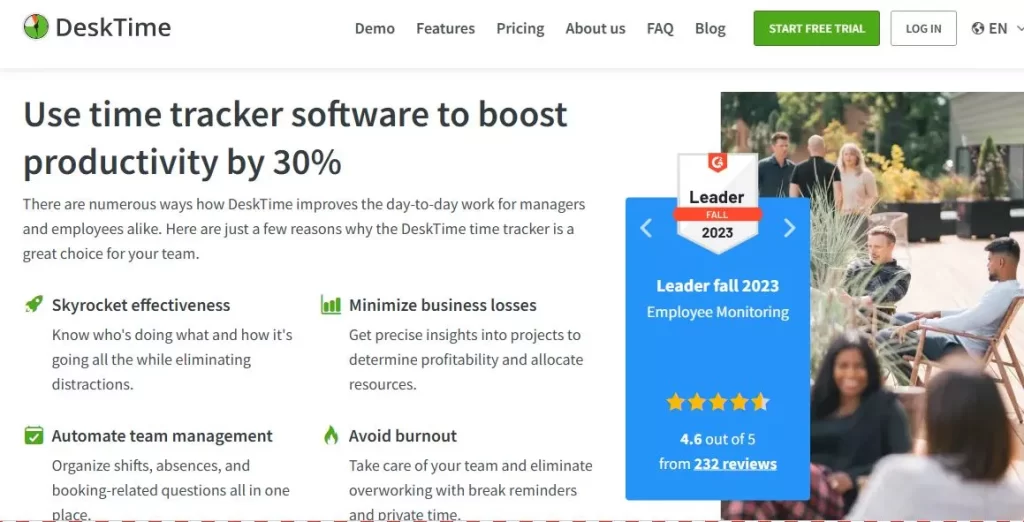
Pros
- Provides custom reports
- app and URL tracking,
- integrates with Google and Outlook calendars.
Cons
- Lacks keyword tracking
- automated alerts
- document or file tracking.
Hubstaff
Features :
- Provides Employee timesheet
- workforce analytics metrics
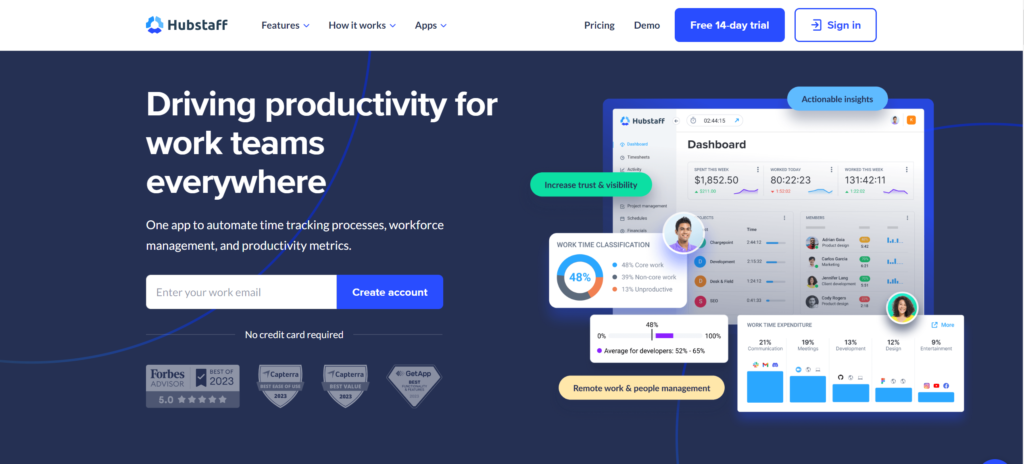
Pros
- Hubstaff Provides a 14-day free trial
- Provides screen capture, and keystroke monitoring.
Cons
- Monthly plans are more expensive
- only include basic reporting features.
Toggl
Features :
- Provides mobile & desktop app
- Offline tracking
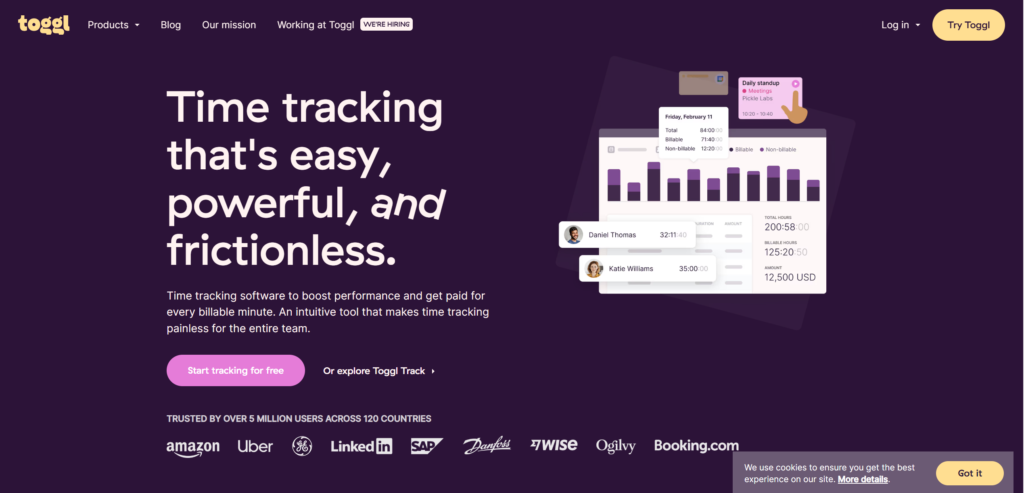
Pros
- rovides a 30-day free trial
- supports 100+ app integrations and has an extremely simple user interface.
Cons
- Premium plans can be expensive for larger teams
Time Doctor
Features :
- Provides Offline tracking
- Understand hardware or connectivity issues that decrease productivity
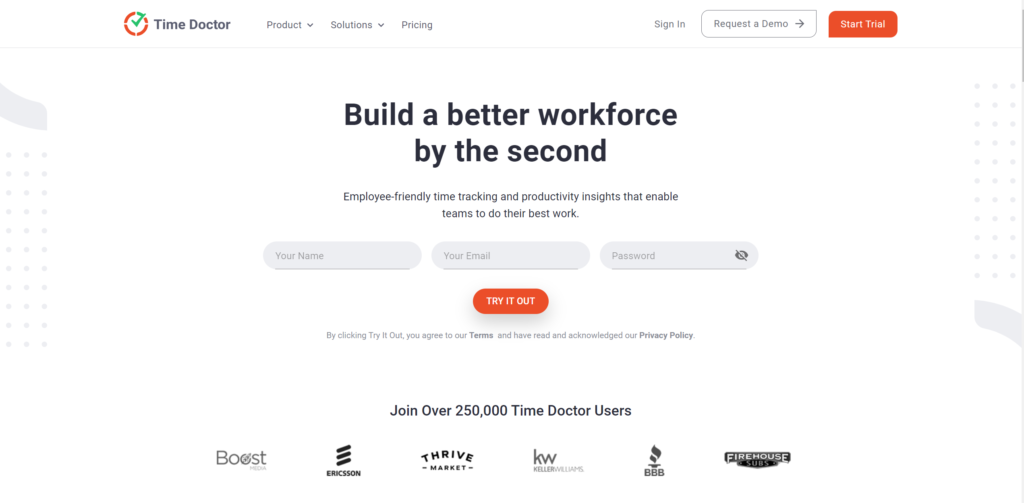
Pros
- it supports multiple currencies for payroll
- it provides distraction alerts.
Cons
- some features require a desktop app
- Chrome extension.
WebWork Time Tracker
Features :
- Time Tracker with Screenshots
- WebWork Time Tracker offers detailed and timely reports that give accurate data.
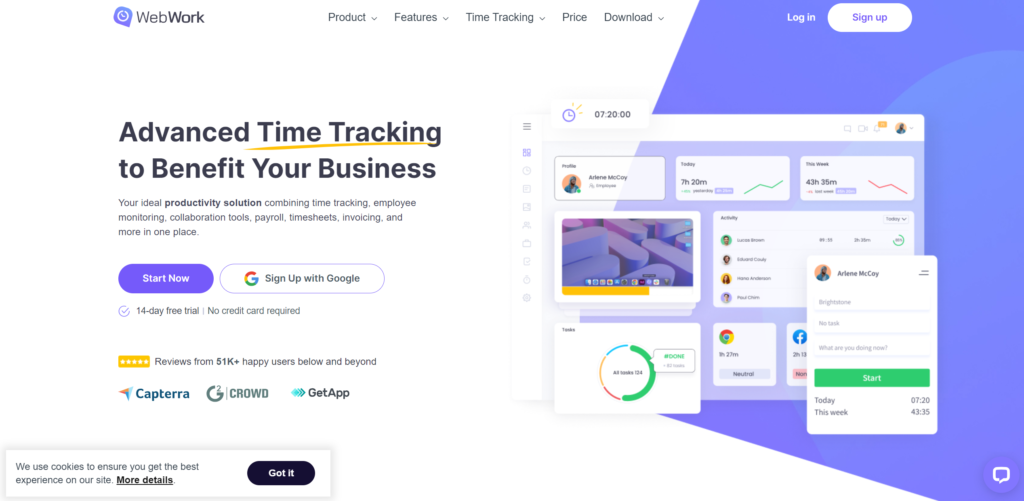
Pros
- Provides a 7-day free trial
- Integrates with multiple apps
- A comprehensive feature set.
Cons
- Idle time detection may reduce employee performance.
ActivTrack
Features :
- Safeguard data privacy to build employee trust.
- Reference detailed logs of user activities.
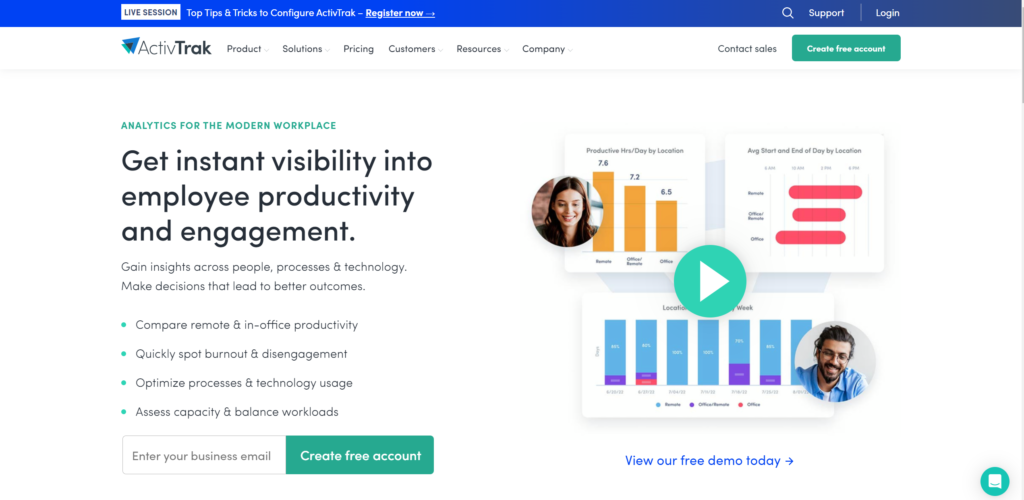
Pros
- Provides a free forever testing plan is web based
- dedicated mobile applications.
Cons
- In the free plan, there is no keystroke logging
- only one screenshot is provided.
| App | Strengths | Weaknesses |
| WorkPuls | Real-time monitoring, detailed reports, Kanban board | Limited integrations |
| DeskTime | Custom reports, app and URL tracking, productivity metrics Limited keyword tracking | productivity metrics Limited keyword tracking, no document tracking |
| HubStaff | 14-day free trial, screen grab,Toggl Simple to use, 7-day free trial, app integration | keystroke monitoring Expensive, monthly plans, no advanced tracking, Clock stops after 7 minutes of inactivity. |
| Time Doctor | Trusted by reputable organizations, payment processing | Outdated user interface, requires desktop app |
| WebWork Time Tracker | Affordable plans, 7-day free trial | Clock stops after 7 minutes of inactivity |
| ActiveTrack | Active directory integration, productivity tracking | No keyword tracking, limited screenshots |
| InterGuard | Free trial, advanced security, data and file tracking | Complex deployment, employees may need time to adapt |
Conclusion
The market in 2024 offers a variety of employee time tracking apps, each with its own set of features and pricing. Choosing the best employee time tracking software is essential for increasing productivity and efficiency. Assess your organization’s needs and select the software that best meets them.
ALSO READ
FAQ: Employee Time Tracking Software
What is employee time tracking software?
Employee time tracking software allows team leaders or HR professionals to monitor employee working hours efficiently.
Do these apps provide support for mobile devices?
Yes, most of these apps have mobile apps or extensions for smartphones.
Are there any apps that offer a completely free plan?
Yes, Toggl and WebWork Time Tracker offer free plans with limited features.
Which software is best for small businesses?
DeskTime and Toggle are suitable for small businesses, offering essential features.
What software is ideal for large enterprises
Workpuls and Time Doctor are recommended for larger organizations, offering advanced capabilities.
Can I test these software options before purchasing ?
Yes, several of them offer free trials to help you evaluate their suitability for your needs.
How do I choose the right software for my organization?
Consider factors like your organization’s size, required features, and budget to make an informed choice.
ALSO READ
You may also like our other related articles on automation :