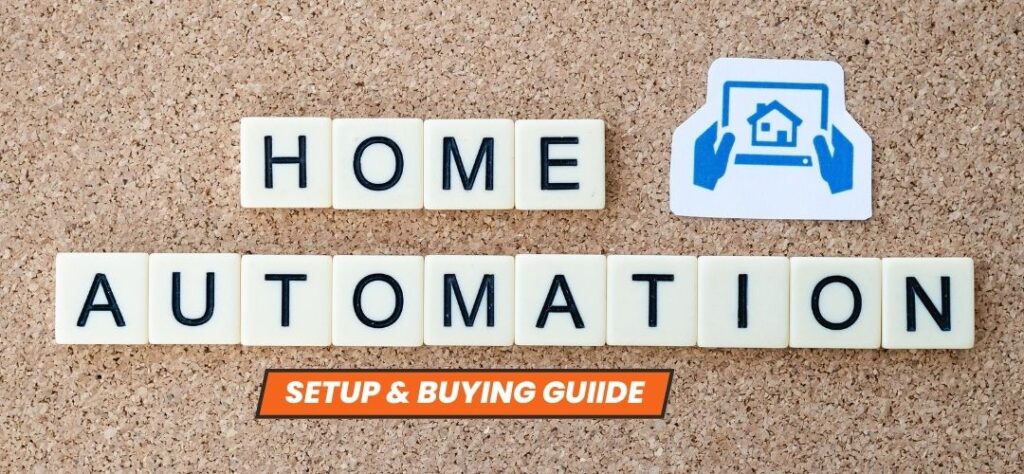Turn on the lights, Alexa! Unlike your home, which probably has a lot of automated features, ours has lights that come on when we go close by, coffee that starts brewing on its own in the morning, and a security system that disarms when we get close to the house.
These features save us money on utility bills while also being convenient and energy-efficient. However, because it’s a relatively new technology, some consumers could find home automation to be too complicated.
Here, we’ll explain what home automation is in detail and show you how to incorporate it into your daily life. Believe us when we say that the procedure is considerably simpler than it might seem.
What Is Home Automation?
The autonomous management of technological gadgets in your house is known as home automation. These gadgets may be operated from a distance because they are online and connected.
You no longer need to manually control your devices via an app or voice assistant thanks to home automation.
For instance, you might programme your lights to turn out at the time you usually go to bed or programme your thermostat to turn on the air conditioning an hour before you get home from work so you don’t have to come home to a steamy house.
Home automation makes living more convenient and might even save your energy and heating costs. With Internet of Things technology, home automation can also increase safety.
With Internet of Things gadgets like security systems and cameras, home automation can also result in increased safety. What is the Internet of Things, though?
Internet Of Things Vs. Home Automation
The term “Internet of Things,” or “IoT,” refers to any Internet-connected equipment that isn’t typically connected; an example would be a smart lightbulb that you can control with an app.
IoT devices, which include all home automation equipment, can be programmed to activate one another.
Home automation is what you can do with IoT devices to slightly ease your life, even though IoT refers to the equipment themselves.
What Is The Process Of Home Automation?
Home automation utilises a network of gadgets linked to the Internet via various protocols, such as Wi-Fi, Bluetooth, ZigBee, and others. The gadgets can be controlled remotely via electronic interfaces using either voice assistants like Alexa or Google Assistant or apps as controllers.
Many of these Internet of Things (IoT) devices have sensors that keep track of changes in motion, temperature, and light so the user can learn more about the environment around the device.
The user activates actuators, which are the actual physical components—like motors, motorised valves, and smart light switches—that enable remote control of a device.
Home Automation Works On Three Levels:
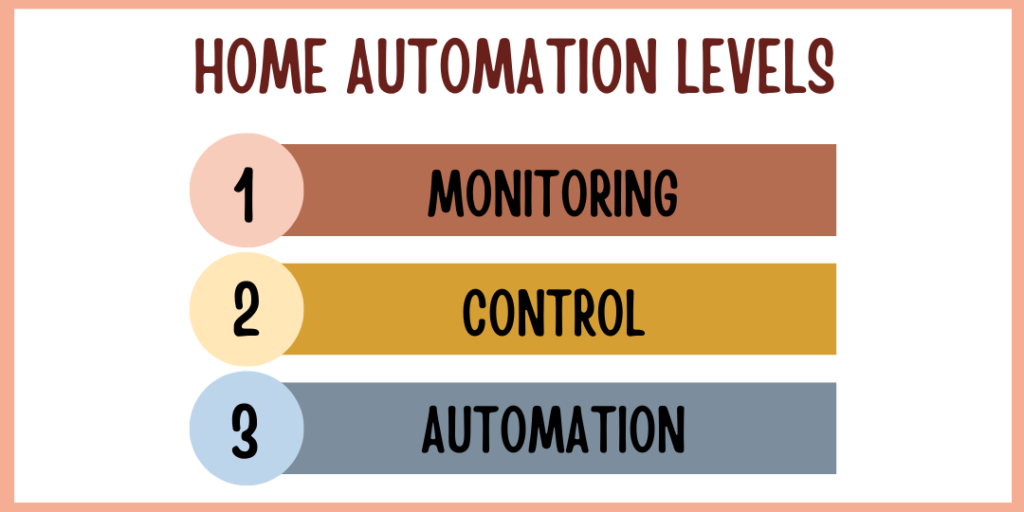
Monitoring: By using an app, consumers can remotely check on their gadgets as part of monitoring. An individual might be able to see their live feed from a smart security camera, for instance.
Control: By controlling a gadget, a user can do things like remotely pan a security camera to get a better view of a living area.
Automation: Last but not least, automation entails programming gadgets to activate one another, such as having a smart siren sound whenever an activated security camera senses movement.
Components Of Home Automation Systems
Certain mobile applications link directly to a router, which directly connects to an IoT device, whereas some home automation systems require hubs. Of course, it’s better if there isn’t a hub because it merely adds to the cost of the IoT device itself.
Remote Control
Remote control, which can be accomplished through a voice assistant or a mobile application, is the defining feature of home automation.
Mobile Application: Using the mobile application, users can control their gadgets instantly, whether it’s turning off the outdoor lights or opening the automated garage door for a neighbour.
Users can also build scenes, groups of IoT devices, set routines, and tweak device settings via the app, such as setting the lights in your living room to the ideal shade of blue.
The bulk of the Internet of Things (IoT) gadgets we’ve examined have apps for iOS and Android devices, making them compatible with most smartphones and tablets.
Voice Assistants: Imagine voice assistants as the cherry on top of home automation, which is the sundae. You can manage devices with voice assistants by speaking commands, such as disarming a security system as you enter the house, displaying video doorbell footage on an Echo Show device, or setting a timer on a smart speaker while holding a pot or other kitchen tool in your hands. The majority of Internet of Things (IoT) devices can be used with Alexa, Google Assistant, or Siri.
Alexa is Amazon’s voice assistant, and it is embedded into the Echo Show and Echo Dot devices. The speech assistant we see most frequently included in smart home products from businesses like SimpliSafe, Ring Alarm, and Cove is Alexa.
Google Assistant: Google Assistant is the company’s voice assistant, as you might expect. Google Assistant has been shown to be the most accurate voice assistant in terms of understanding and appropriately responding to queries, but having less “skills” or “actions” than Alexa. You’ll need a smart speaker or smart display to use Google Assistant; to get started, read our reviews of the Nest Mini or Nest Hub.
Siri: Siri is Apple’s speech assistant that is built into the iPhone. There aren’t many Internet of Things (IoT) devices that support Siri, despite the fact that Siri commands 35% of the global voice assistant market share, compared to 9% and 4% for Google Assistant and Alexa3, respectively. In contrast to home automation devices, where Alexa and Google Assistant are king, the voice assistant is instead mostly used on iPhones and iPads.
Home Automation And Cloud Computing
Many home automation systems are based on the cloud, which is more accessible and less expensive than a separate IP address or powerful computer.
For instance, the Nest cameras lack micro-SD card slots, which would have permitted local storage of video.
Instead, all captured video is instantly uploaded to a cloud server that can only be accessed with a Nest Aware subscription.
IoT devices are not an exception to the astronomical popularity of cloud computing on the Internet in general.
Control Protocols
If IoT devices were people, the control protocol would be their common languages. It is how IoT devices connect to the Internet and one another. Devices can communicate in a variety of languages, or protocols, just like on Earth, including:
WiFi: WiFi is the control protocol that is used the most frequently, which means that your IoT device will connect to the ordinary Internet through your Internet Service Provider. Even while this doesn’t need a separate hub, keep in mind that it may cause your web browsing to load more slowly, especially if you have a lot of IoT devices configured simultaneously.
Z-Wave: Don’t want to tamper with the WiFi in your house? Z-Wave is a wireless technology that uses minimal power at 908.42 MHz in the United States and Canada and won’t interfere with your WiFi.
ZigBee: ZigBee is a mesh network and global language that enables IoT devices to interact, much like Z-Wave.
IoT devices can connect to one another and the cloud using the Thread low-power, wireless mesh networking protocol, which is based on an open IP address standard.
Bluetooth is a final mesh technology that enables users to automate systems to manage and monitor Internet of Things (IoT) devices.
The majority of people will be able to get by with WiFi-connected gadgets, but for more sophisticated smart homes, you may want to migrate to a mesh network like Z-Wave or ZigBee.
Conclusion
Automating your home takes time, just like creating Rome did. Instead, you can begin simple and gradually expand your home automation system.
There is virtually no limit to what you can automate thanks to the abundance of new Internet of Things (IoT) gadgets being released on the market every day, making your life safer and more convenient than before.
To learn more about automation from automate busyness, explore our blogs and subscribe to our Newsletter.
ALSO READ
You may also like our other related articles on automation :